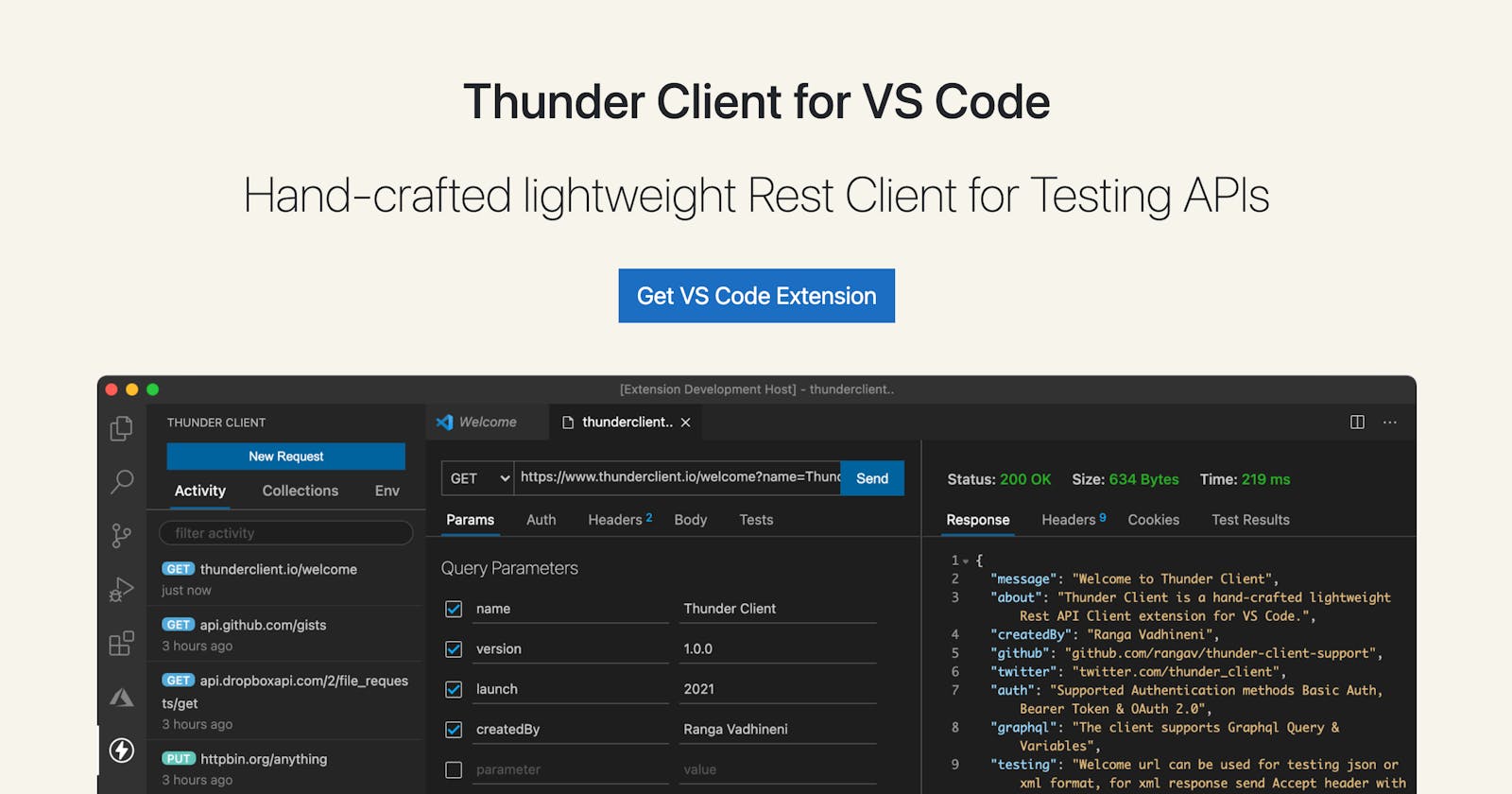Thunder Client — lightweight alternative to Postman
Hand-crafted lightweight Rest Client for VS Code
How Postman led me to create my own API Client called Thunder Client Extension for VS Code.
I work for my own project localmint.com , where I need to update the location data regularly, which involves dealing with lot of Crawlers & APIs. I was using Postman to test APIs from last few years, But recently for each update the Postman desktop client is becoming slow to load and confusing UI.
So I started looking for other clients, which I found requires multiple clicks to make a simple api request and has complex UI. Then I searched the Visual Studio Code extension gallery and found REST Client extension which is popular but not a GUI based client. So I finally decided to create my own API client.
Since I use Visual Studio Code regularly for development, So i decided to develop an extension instead of separate software to download, and also there are millions of users who already use VS Code. I have set the following design targets for the new extension.
Extension Design Goals
- Lightweight API Client
- Simple, Clean & Easy to use UI
- Support VS Code Themes
- Collections & Environment Variables
- Scriptless Testing
Development
I started initial research on how to use VS Code api to develop an extension for couple of days and then started developing the software. Finally able to complete development of Extension with the above target functionality. below is the screenshot of the extension
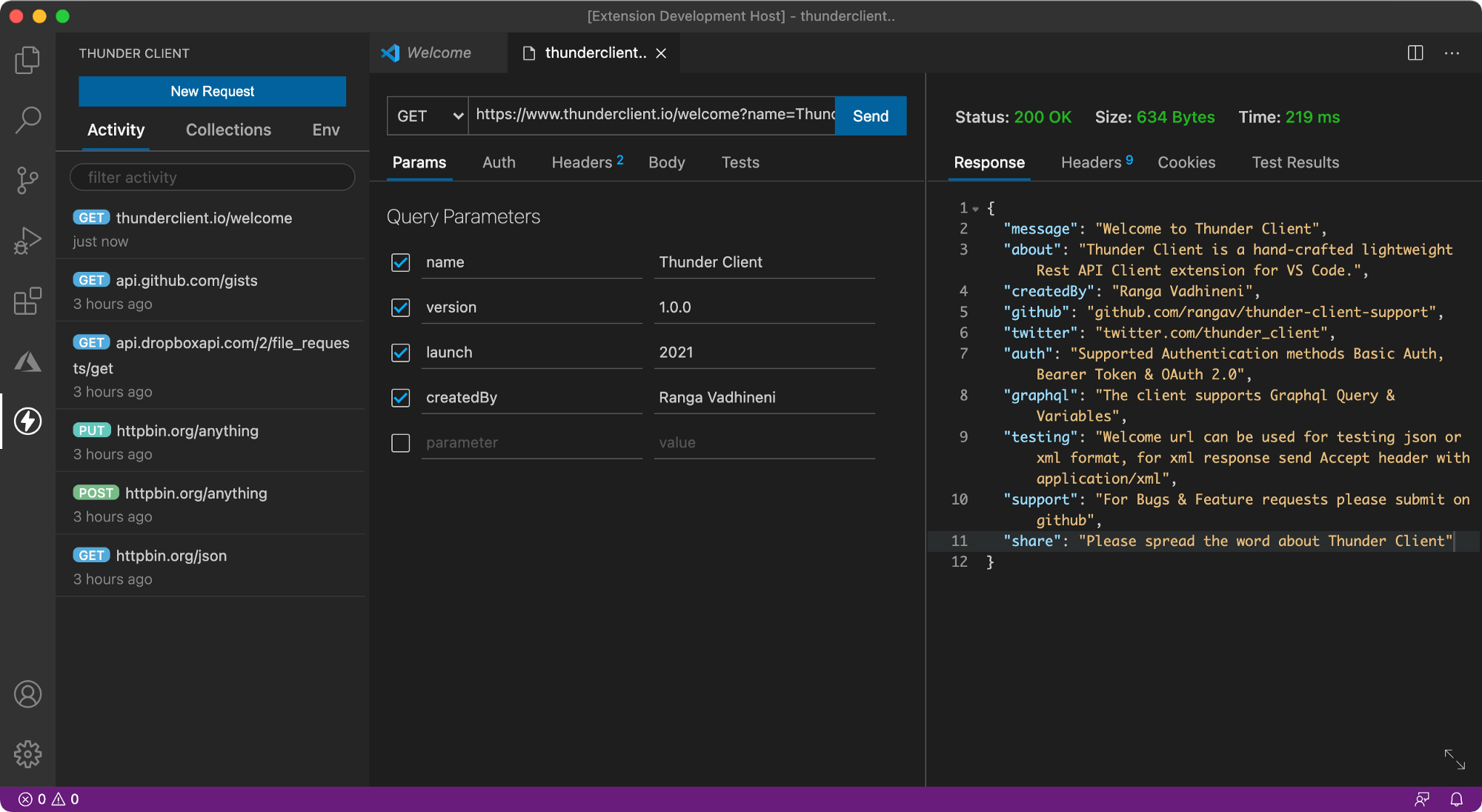
Technology
The tech used is to develop the VS Code extension are Javascript, Flexbox, Typescript, Ace Editor, Got, Nedb. No javascript or bootstrap frameworks used.
Scriptless Testing
I noticed we need to write lot of boilerplate code in Postman and other clients to do basic testing using scripting like status code equal 200. So I implemented GUI based tests, where you can select couple of dropdowns to do most standard tests very easily without any scripting knowledge. Below is the screenshot of tests.
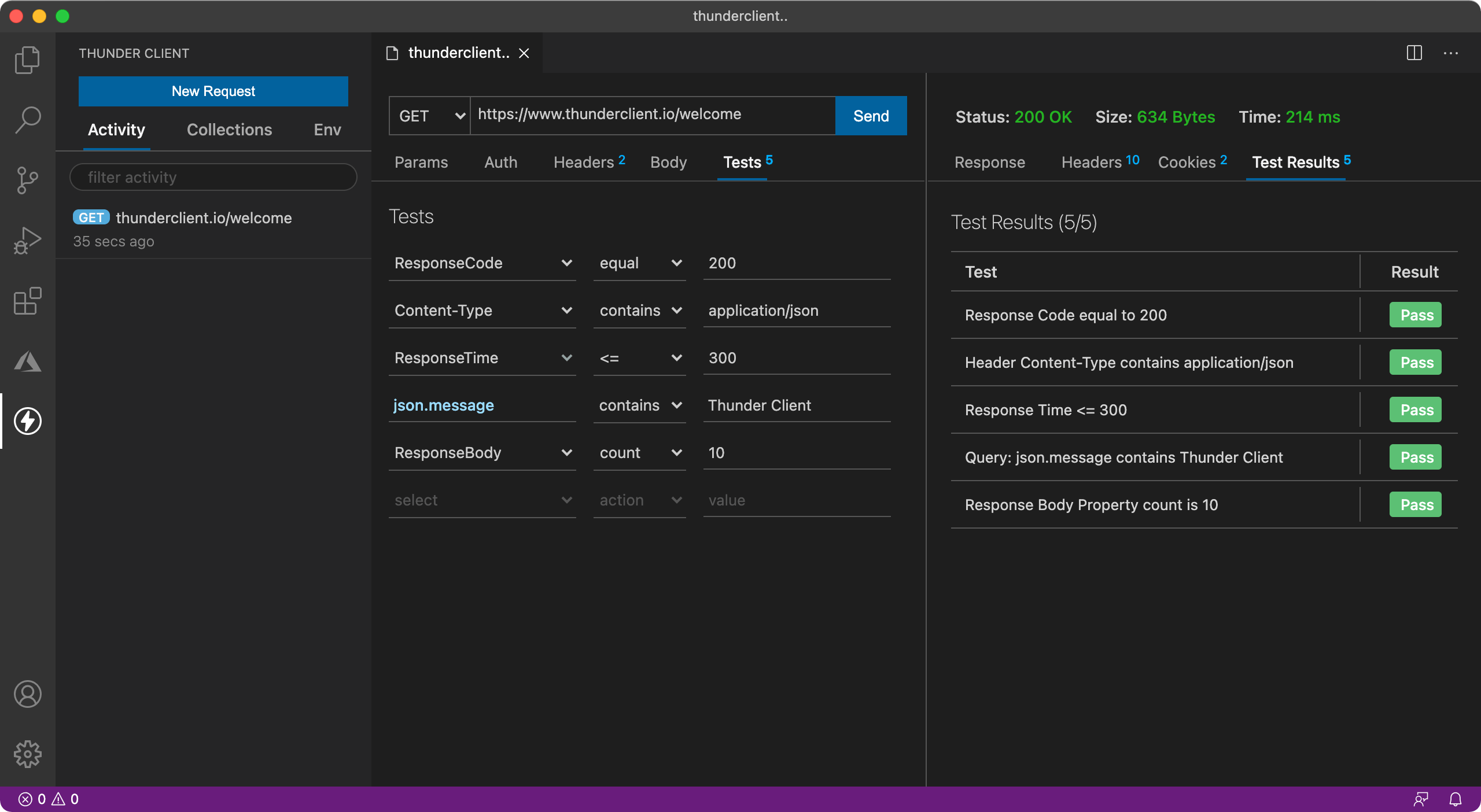
Extension Links
- Website : Download Extension
- Support : Github Page
Please download the extension and let me know any feedback.